Exchange Server VM becomes unresponsive
Few days ago, I noticed that Exchange Server VM integration services were old and tried to update Hyper-V (Host is Windows Server 2012 R2) Integration Services of Exchange Server VM. After restart, Exchange Server VM becomes unresponsive on below screen: Getting Windows Ready. Don’t turn off your computer.
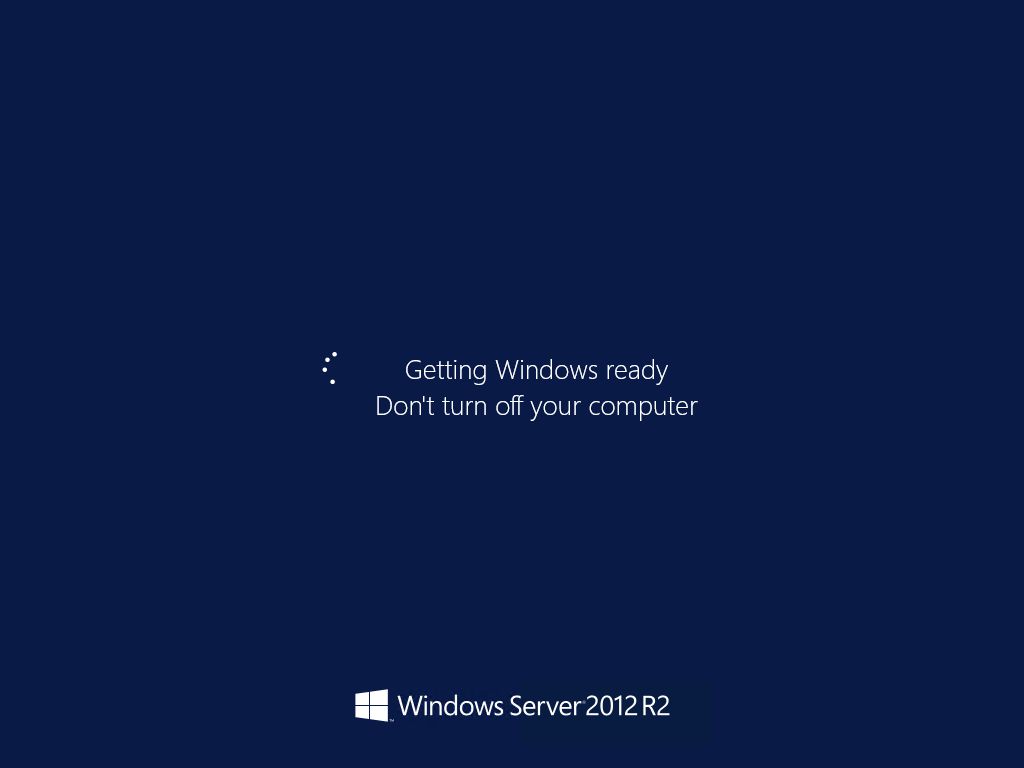
I tried to restart VM few times, but our Exchange Server VM was unusable.
Solution:
Probably the best solution is to enter Boot Menu and run VM in Safe Mode.
For this we have to boot VM from Windows Server 2012 R2 ISO and instead of Install option, we select Repair your computer.
After selecting Troubleshoot, we enter Command Prompt.
We enable Boot Menu on our Windows Server 2012 R2 OS of Exchange Server VM by entering commands:
bcdedit /set {bootmgr} displaybootmenu yes
bcdedit /set {bootmgr} timeout 15
After VM reboot, we can enter Boot Menu by pressing F8 and select Safe Mode option.
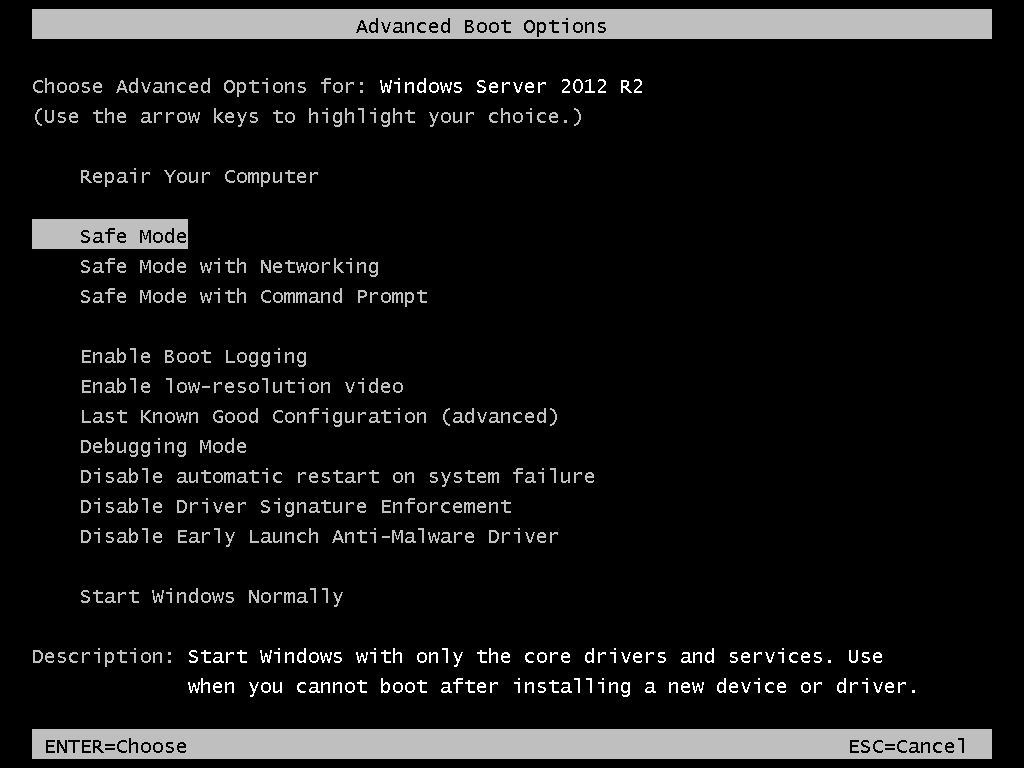
In Safe Mode Exchange Server VM starts without problems.
Now, we have to disable all Exchange Services on VM (by changing Startup Type of services to Manual). After this we can reboot VM in normal way and machine will start.
Then we can update Integration Services on VM. After all is updated successfully, we enable Exchange Services again (by changing Startup Type of services to Automatic) and reboot VM.
After this Exchange Server is fully functional with up to date integration services.
I hope that Microsoft will solve this problem in the future. Exchange Server VM becomes unresponsive is a big headache.
Thank you! Was pulling my hair out how to fix this!
Lifesaver. Thanks so much.
Thank you. Saved my whole day.
Thank you very much, I was in one step of restoring from backup(
Worked like a charm. Thanks for sharing.
thanks a lot for sharing your experience !
You truly deserve a medal for this. Thanks so much. I had a dead server and was about to restore from backup. Bad one Microsoft, great one you!
Dude, I could kiss you. Microsoft has no idea about this issue. We spent many days talking with different engineers, so called. But you helped us get past a terrible spot.
You can make this a bit easier by just changing the “Microsoft Exchange Active Directory Topology Service” to manual (or disabled). Most Exchange services depend on this, so they won’t start without it.
Thank you for your hint!!!
Great blog and tip. Saved me a lot of time and stress.
Also, for those running Exchange in High Availability mode use the Failover Cluster Manger console to set your delay start time and to console into Safe Mode. Using the Hyper-V Manager for my Exchange VM wouldn’t work.
Just encountered this issue, your fix worked like a charm (Ex 2016 RTM & CU3 VMs, 2012 R2 Guest and 2016 Host).
Thank you !
Thanks from Germany. Problem solved!!!!
You are the man, Simon of Slovenia.
Note to others: In both instances of this issue, after going to safe mode you will initially get a message about uninstalling updates that will restart the server. You’ll then have to go into Safe mode AGAIN to get into windows.
Also, as others have said you jjust need to disable the active directory topology service.
THANK YOU SO MUCH!
Thank you so much. This was a resume generating event for me. Until I saw this post. I was wrestling with this issue for 5 hours. This fixed it in 30 minutes. (Ex 2016 RTM & CU3 VMs, 2012 R2 Guest and 2012 R2Host).
Thank you so much !
12.03.2017
Microsoft still does not fix the problem :/
25/03/2017 – These instructions are spot on! An absolute dream! Thank you!
Spot on. Thanks very much for posting this.
Thank you too. This affected one of my customers. Wonder if this is a common issue for people with Exchange on Hyper-V or just in specific cases???
-Larry
Thank you. Just helped me resolving said issue at a big customer
Thanks you for your share. You Saved my day. You can’t imagine. GOD Bless you.
THANK YOU SO MUCH!
Thanks a lot – It saved my day
Thanks a lot, you just made my day 🙂
Thank you very much, saved my afternoon today!
Thanks a lot i saw myself already using my backup. Life saver tip!
Thanks it worked Great Solution .
Tried several times but it did not work for me. I always end up with the infamous “getting Windows Ready”.
I love the internet for people like you. You made may day, thanks!
Got this issue after installing KB4041092, KB4038793, KB4038806, KB4041085, KB4036586
KB4038792 two days ago.
But my server (2012R2+Exchange 2016) could recover after two power-offs from VMWare as preparation to boot from DVD.
Still – thank you for great job
You saved my weekend thx a lot !
Thanks for this – hard to believe MIcroshaft would allow an update to cause so much trouble, keeps us all in a job eh!!
after spending all my saturday with these…
it also helps to have the node (host server) fully pached and with updated firmware and drivers…
on fully pached system all the updates (including KB3063109 – wich sems to be the problem) were installed with no problem. on another system, we got unresponsive exchange server with lost internet connection. after moving VM to a pached node, it works.
Just had this problem after upgrading the hyper-v host to Windows Server 2016 (from 2012 R2) and upgrading the integration services afterwards (so that production checkpoints could be used). The exchange 2013 machine (running on a 2012 r2) started, but exchange wouldn’t work. Restarts failed completely afterwards. Your solution did it: restart in safe mode, disable the service, restart, and there it is again!
A big thank you from Germany!
Lifesaver! Three guys in Finland are now very relieved after spending last night figuring out what went wrong with the updates. Everything is up and running again 🙂
Big thanks to you!
February 11 2018 and they still haven’t fixed this issue!
Thanks a ton. Worked like a charm. Was scratching my head as none of the other techniques were resolving the issue.
Problem is not fix. Long night. 🙁
Thanks you from Germany!
Adding the boot commands so I could enter safe mode helped so much to get a Exchange box back that was stuck on a bad update. Was able to get in with safe mode, delete out my SoftwareDistribution folder, and reboot. It killed the update and got me back up and running and now I see three updates that didn’t install and I know the problem is one of them.
Bummer, thanks a lot.
i’m stucked with updates, and with this hint, i get all updates running and the system as well.
Again, thanks from germany.
Saved me hours. Thank you so much!!!!!!!
09 11 2019 and they still haven’t fixed this issue!
THNX A LOT FROM RUSSIA WITH LOVE!
And in 2020 this is STILL and issue! Thank you so much for this write up! It still applies today!
And in 2022 this is STILL an issue!